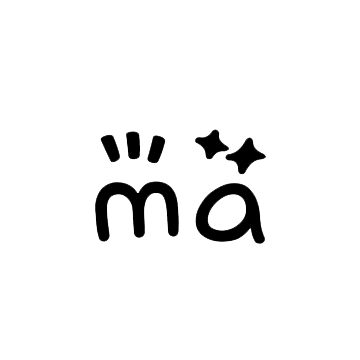Spring Boot 2 配置 Spring Boot Admin 监控
前言
最近开始使用 Spring Boot 2 写 Dawn(自己的小项目),想使用给我的应用添加一个监控。但是目前网上搜索到的大多都是 Spring Boot Admin v1 版本的配置。然后凭着自己 -3 级的英语去查看官方文档🤣。
Spring Boot Admin 分为 Server 端和 Client 端。本篇博客只讲最简单的应用。
server
创建 dawn-server 项目
创建一个 Spring Boot 2 的项目为 Server 端。
添加 spring boot admin server 的 Maven 依赖
pom.xml1
2
3
4
5
6
7
8
9
10
11<!-- spring boot admin server -->
<dependency>
<groupId>de.codecentric</groupId>
<artifactId>spring-boot-admin-server</artifactId>
<version>2.0.1</version>
</dependency>
<dependency>
<groupId>de.codecentric</groupId>
<artifactId>spring-boot-admin-server-ui</artifactId>
<version>2.0.1</version>
</dependency>
配置 application.yml
application.yml1
2
3
4server:
port: 1122
tomcat:
uri-encoding: utf-8
client
创建 dawn-client 项目
再次创建一个 Spring Boot 2 的项目,作为 client 端。
添加 spring boot admin client 的 Maven 依赖
pom.xml1
2
3
4
5
6<!-- spring boot admin client -->
<dependency>
<groupId>de.codecentric</groupId>
<artifactId>spring-boot-admin-starter-client</artifactId>
<version>2.0.1</version>
</dependency>
配置 application.yml
application.yml1
2
3
4
5
6
7
8
9
10
11
12# admin-client 曝光配置
management.endpoints.web.exposure:
include: "*"
server:
port: 1121
tomcat:
uri-encoding: utf-8
# admin-client 配置
spring.boot.admin.client:
url: http://localhost:1122
the last
安全性
需要和 Spring Security 配合使用,有待研究😵。
展示更多信息
可以配置更多信息的展示1
2
3
4
5
6info:
app:
name: "@project.name@"
description: "@project.description@"
version: "@project.version@"
spring-boot-version: "@project.parent.version@"
Last updated: 2018-07-11
This blog is under a CC BY-NC-SA 4.0 International License
本文链接:http://mgzu.github.io/2018/07/11/Spring-boot-admin-v2/